More effective collaboration with shared bookmarks
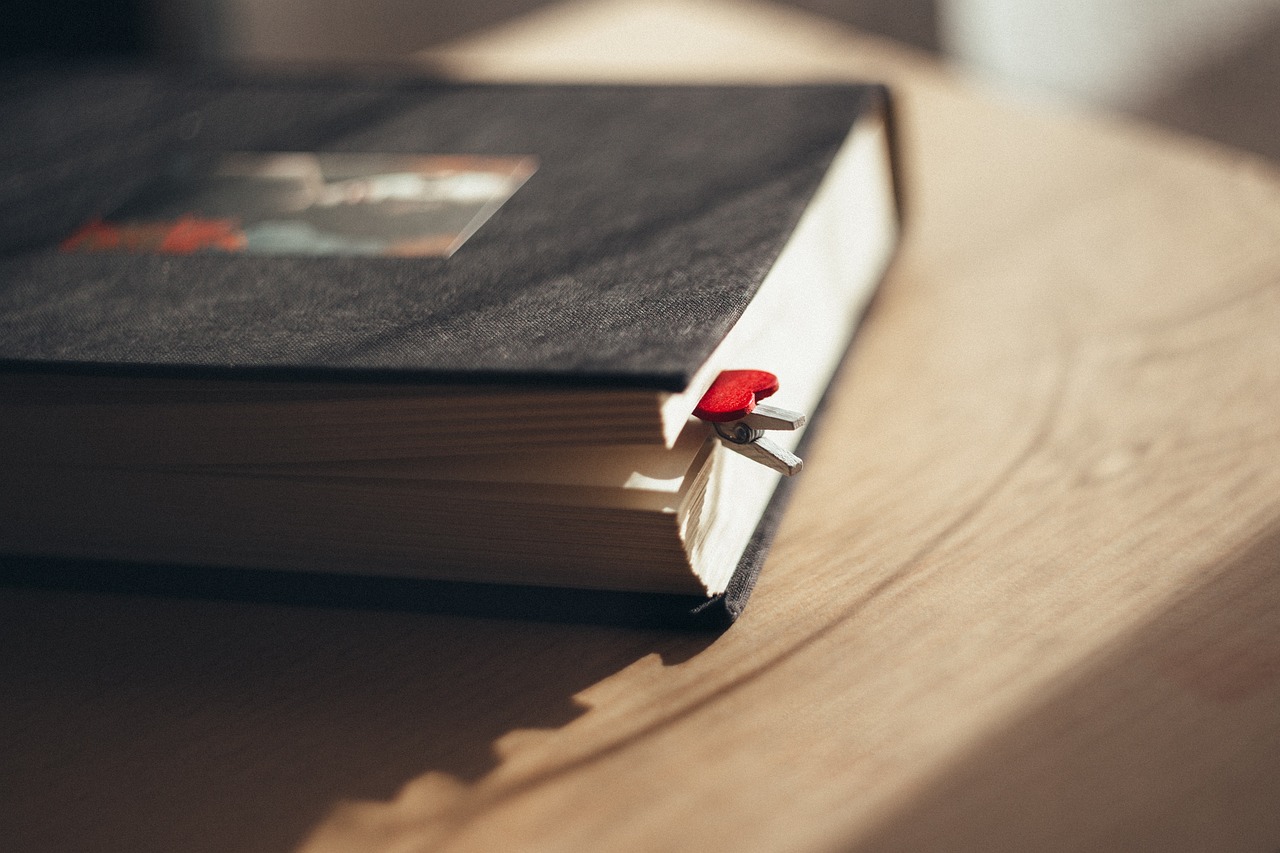
In today's digital age, information is more accessible than ever before. With the wealth of resources available to us, it's important that we have efficient ways to organize, share and collaborate on these resources. One powerful tool is shared bookmarks.
The Power of Shared Bookmarks
Shared bookmarks offer a multitude of benefits for individuals and teams. By creating centralized repositories of information, they streamline workflows and facilitate knowledge sharing.
- Streamlining Workflows: Imagine a research team working on a complex project. By sharing bookmarks to relevant articles, studies, and data sources, they can eliminate the need for redundant research and ensure everyone is working from the same information.
-
Promoting the exchange of knowledge: Shared bookmarks can be a valuable tool for onboarding new team members or transferring knowledge between generations of employees. By organizing bookmarks into categories and tags, teams can easily access relevant information and quickly get up to speed.
- Enhancing Collaboration: Real-time synchronization and commenting features in bookmark sharing tools enable teams to collaborate seamlessly. By adding comments and annotations to specific bookmarks, team members can discuss ideas, provide feedback, and collectively build upon knowledge.
Use Cases of Shared Bookmarks
The applications of shared bookmarks are vast and varied. Here are a few examples:
- Teams and Organizations:
- Centralized resource libraries: Create a single source of truth for team members to access important documents, tools, and best practices.
- Collaborative research and development projects: Share research papers, code snippets, and experimental data to accelerate innovation.
- Knowledge management and onboarding: Onboard new employees by sharing curated collections of essential resources and training materials.
- Families and Friends:
- Shared family recipes: Create a digital cookbook with family recipes, complete with links to ingredient sources and cooking tutorials.
- Travel itineraries: Collaborate on travel plans by sharing bookmarks to hotels, restaurants, and attractions.
- Collaborative book clubs or movie watchlists: Share book reviews, movie recommendations, and discussion points.
- Communities and Online Groups:
- Curated resource libraries: Create shared collections of articles, tutorials, and tools for specific interests or hobbies.
- Facilitating discussions: Share relevant articles and resources to spark conversations and debates.
Tips for Effective Bookmark Sharing
To maximize the benefits of shared bookmarks, consider these tips:
- Clear and Consistent Naming Conventions: Use descriptive and concise titles for your bookmarks. Consistent naming conventions will make it easier for team members to find and understand the information.
- Strategic Tagging and Categorization: Organize your bookmarks using tags and categories to filter and search for specific information.
- Regular Maintenance and Cleanup: Regularly review and update your shared bookmarks to remove outdated or irrelevant links.
Conclusion
By leveraging the power of shared bookmarks, teams can enhance collaboration, accelerate workflows, and foster knowledge sharing. By following these tips and exploring the various bookmark sharing tools available, you can unlock the full potential of this valuable tool.
